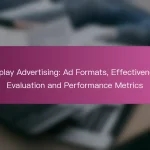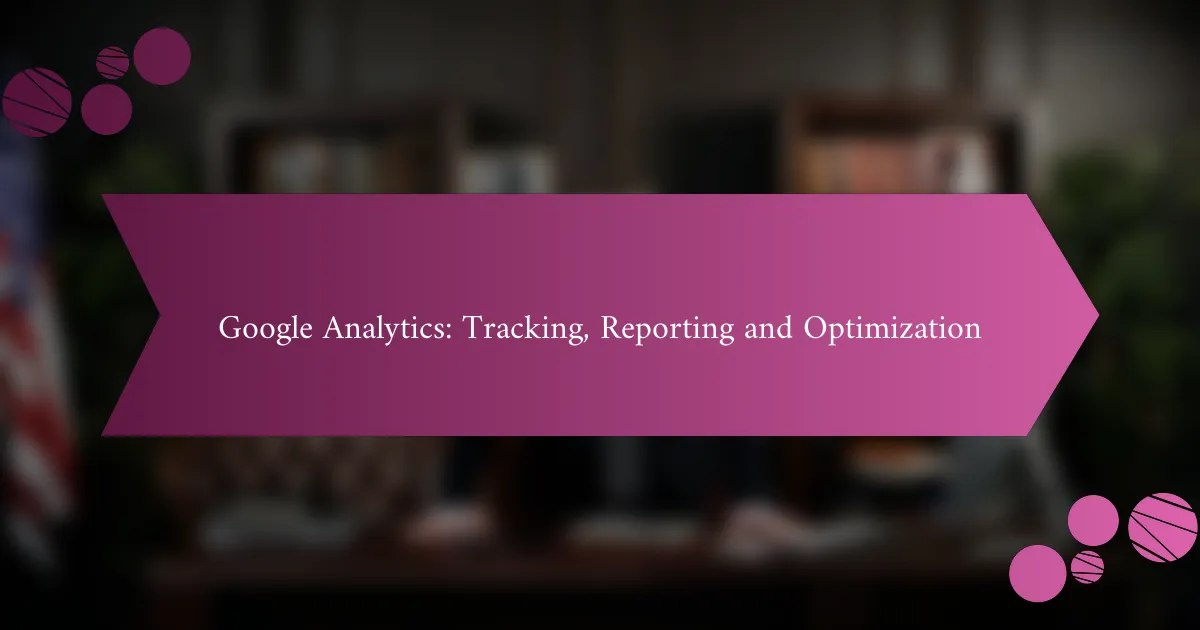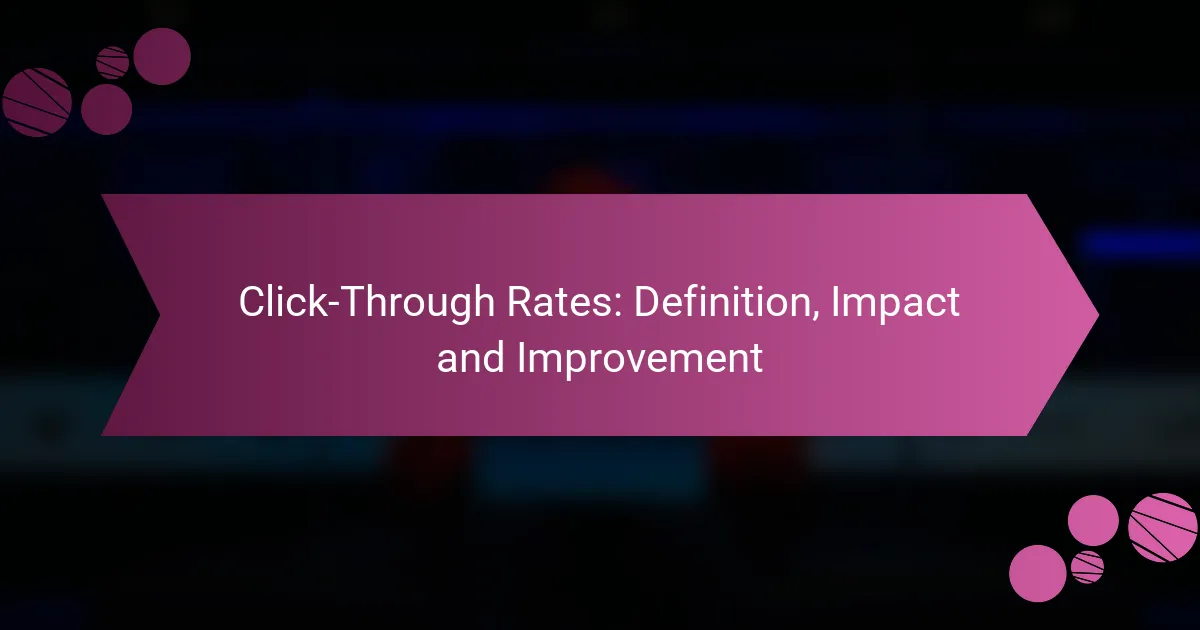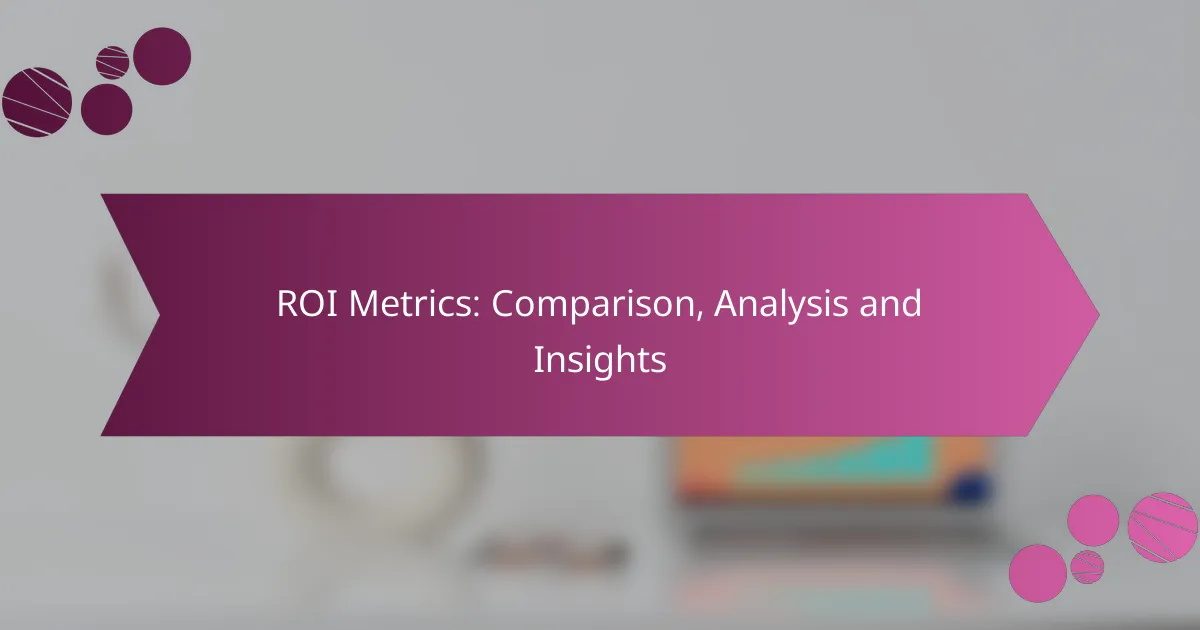Conversion tracking is essential for understanding the effectiveness of advertising campaigns, as it involves implementing tracking codes to monitor user interactions and conversions. By leveraging this data, businesses can gain valuable insights into customer behavior, optimize their marketing strategies, and ultimately enhance profitability. Following best practices, such as defining clear objectives and regularly auditing tracking setups, ensures accurate data collection and improved return on investment.
![]()
How to set up conversion tracking in display advertising?
Setting up conversion tracking in display advertising involves implementing tracking codes that monitor user interactions and conversions resulting from ad campaigns. This process allows advertisers to measure the effectiveness of their ads and optimize their strategies accordingly.
Google Ads conversion tracking setup
To set up conversion tracking in Google Ads, first, navigate to the “Tools & Settings” menu and select “Conversions.” Click on the “+” button to create a new conversion action, choosing the type that aligns with your goals, such as website purchases or sign-ups. After configuring the settings, Google will provide a tracking code to place on your website.
Ensure that the tracking code is implemented on the appropriate pages, such as the order confirmation page for purchases. Testing the setup is crucial; use the Google Tag Assistant to verify that the conversion tracking is functioning correctly.
Facebook Ads conversion tracking setup
For Facebook Ads, conversion tracking is done through the Facebook Pixel. Begin by creating a Facebook Pixel in your Ads Manager under “Events Manager.” Once created, you will receive a code snippet to add to your website’s header.
After installation, define conversion events that matter to your business, such as purchases or lead submissions. Use Facebook’s Event Setup Tool to simplify the process of tracking specific actions without needing additional coding.
Using Google Tag Manager for tracking
Google Tag Manager (GTM) streamlines the process of managing and deploying tracking codes. To use GTM for conversion tracking, first, create a GTM account and container, then add the GTM code to your website.
Within GTM, create tags for your conversion tracking codes from platforms like Google Ads or Facebook. Set triggers to determine when these tags should fire, such as on form submissions or page views. This method allows for easier updates and management of your tracking codes without directly modifying your website’s code.
Integrating with analytics platforms
Integrating conversion tracking with analytics platforms like Google Analytics enhances your data insights. Start by linking your Google Ads account to Google Analytics, allowing for seamless data sharing between the two.
In Google Analytics, set up goals that correspond to your conversion actions. This integration enables you to analyze user behavior leading to conversions, helping refine your advertising strategies. Regularly review these analytics to identify trends and optimize your campaigns effectively.
![]()
What are the benefits of conversion tracking?
Conversion tracking provides valuable insights into customer behavior and the effectiveness of marketing efforts. By monitoring conversions, businesses can optimize their strategies to enhance performance and increase profitability.
Improved ROI measurement
Conversion tracking allows businesses to calculate the return on investment (ROI) of their marketing campaigns more accurately. By linking conversions directly to specific ads or channels, companies can identify which strategies yield the highest returns and allocate budgets accordingly.
For example, if a campaign generates a significant number of conversions at a low cost per acquisition, it may warrant increased investment. Conversely, campaigns with poor performance can be adjusted or discontinued to improve overall ROI.
Enhanced audience targeting
With conversion tracking, businesses can gain insights into the demographics and behaviors of their converting audience. This data enables more precise audience segmentation and targeting, ensuring that marketing efforts reach the most relevant potential customers.
For instance, if a particular ad performs well among a specific age group or geographic location, marketers can tailor future campaigns to focus on those segments, increasing the likelihood of conversions.
Data-driven decision making
Conversion tracking empowers businesses to make informed decisions based on actual performance data rather than assumptions. This approach leads to more effective marketing strategies and better resource allocation.
By analyzing conversion data, companies can identify trends, test different approaches, and refine their tactics. Regularly reviewing this data helps businesses stay agile and responsive to changes in consumer behavior, ultimately driving better results.
![]()
What are the best practices for conversion tracking?
Best practices for conversion tracking involve defining clear objectives, regularly auditing your tracking setup, and utilizing UTM parameters. These steps ensure accurate data collection and analysis, leading to improved marketing strategies and better ROI.
Defining clear conversion goals
Establishing clear conversion goals is crucial for effective tracking. Goals should be specific, measurable, attainable, relevant, and time-bound (SMART). For instance, a goal could be to increase newsletter sign-ups by 20% over the next quarter.
Consider different types of conversions, such as purchases, sign-ups, or downloads. Prioritize these based on their impact on your business objectives. This clarity helps in focusing your tracking efforts and analyzing results effectively.
Regularly auditing tracking setup
Regular audits of your tracking setup are essential to ensure data accuracy. Check that all tracking codes are correctly implemented on your website and that they are firing as intended. This includes verifying that conversion events are recorded properly across different devices and browsers.
Schedule audits quarterly or after major website changes. Look for discrepancies in data and address any issues promptly to maintain reliable tracking. Common pitfalls include outdated tracking codes and misconfigured goals.
Utilizing UTM parameters
UTM parameters are tags added to URLs that help track the performance of campaigns. By using UTM parameters, you can identify which marketing efforts drive traffic and conversions. For example, a URL might look like this: www.example.com?utm_source=facebook&utm_medium=social&utm_campaign=spring_sale.
Implement a consistent naming convention for your UTM parameters to avoid confusion. This practice allows for easier analysis in tools like Google Analytics. Remember to keep your parameters concise and relevant to ensure clarity in reporting.
![]()
What tools can assist with conversion tracking?
Several tools can effectively assist with conversion tracking, helping businesses measure the success of their marketing efforts. These tools provide insights into user behavior, enabling data-driven decisions to enhance conversion rates.
Google Analytics
Google Analytics is a powerful tool that tracks website traffic and user interactions. It allows businesses to set up goals and conversion tracking to measure specific actions, such as purchases or sign-ups. By analyzing this data, users can identify which channels drive the most conversions.
To set up conversion tracking in Google Analytics, navigate to the Admin section, select the desired property, and create goals based on user actions. Regularly review the reports to adjust marketing strategies accordingly and optimize performance.
Facebook Pixel
The Facebook Pixel is a piece of code that tracks user interactions on your website after they click on your Facebook ads. This tool helps measure the effectiveness of ad campaigns by providing insights into conversions, allowing for better targeting and retargeting of audiences.
To implement the Facebook Pixel, create a pixel in your Facebook Ads Manager, then add the code to your website. Monitor the pixel’s performance to refine your ad strategies and improve return on ad spend.
Hotjar for user behavior tracking
Hotjar is a tool that focuses on user behavior tracking through heatmaps, session recordings, and surveys. It provides qualitative insights into how users interact with your site, helping identify areas for improvement that can lead to higher conversion rates.
To use Hotjar, install the tracking code on your website and start collecting data. Analyze heatmaps to see where users click most frequently and review session recordings to understand user journeys. This information can guide design changes and enhance user experience, ultimately boosting conversions.
![]()
What challenges might arise in conversion tracking?
Conversion tracking can present several challenges that may hinder accurate measurement and analysis. Key issues include data discrepancies, compliance with privacy regulations, and technical integration problems that can affect the reliability of tracking efforts.
Data discrepancies
Data discrepancies occur when there are inconsistencies between different tracking systems or platforms. For example, a user might complete a purchase on an e-commerce site, but the analytics tool may not register that conversion due to tracking errors or delays.
To minimize discrepancies, ensure that all tracking codes are correctly implemented across your site and regularly audit your data for accuracy. Comparing data from multiple sources can also help identify and resolve inconsistencies.
Privacy regulations compliance
Compliance with privacy regulations, such as the GDPR in Europe or CCPA in California, can complicate conversion tracking. These laws require businesses to obtain explicit consent from users before collecting their data, which can limit the amount of information available for tracking conversions.
To navigate these regulations, implement clear consent mechanisms and ensure that your tracking practices align with legal requirements. Regularly review your privacy policies and update them as necessary to maintain compliance.
Technical integration issues
Technical integration issues can arise when connecting various tools and platforms used for conversion tracking. For instance, if your website’s content management system (CMS) is not compatible with your analytics software, it may lead to incomplete or inaccurate tracking data.
To address integration challenges, work closely with your development team to ensure that all systems are properly configured. Consider using tag management solutions to streamline the process and reduce the risk of errors during implementation.
![]()
How to analyze conversion tracking data effectively?
Analyzing conversion tracking data involves examining metrics that reveal how well your marketing efforts lead to desired actions. Focus on key performance indicators (KPIs) such as conversion rates, customer acquisition costs, and return on investment (ROI) to gauge effectiveness.
Key metrics to focus on
When analyzing conversion tracking data, prioritize metrics like conversion rate, which indicates the percentage of visitors who complete a desired action. Additionally, monitor customer acquisition cost (CAC) to understand how much you spend to gain each new customer. Tracking these metrics helps you identify successful strategies and areas needing improvement.
Tools for data analysis
Utilize analytics tools such as Google Analytics, Adobe Analytics, or specialized conversion tracking software to gather and analyze data. These platforms provide insights into user behavior, traffic sources, and conversion funnels, allowing you to make informed decisions. Ensure that the tools you choose integrate well with your existing systems for seamless data flow.
Common pitfalls to avoid
One common pitfall is focusing solely on high-level metrics without diving deeper into user behavior. This can lead to misinterpretations of data. Avoid neglecting the importance of A/B testing, as it helps determine which changes positively impact conversions. Regularly review your tracking setup to ensure accuracy and relevance to your current marketing goals.